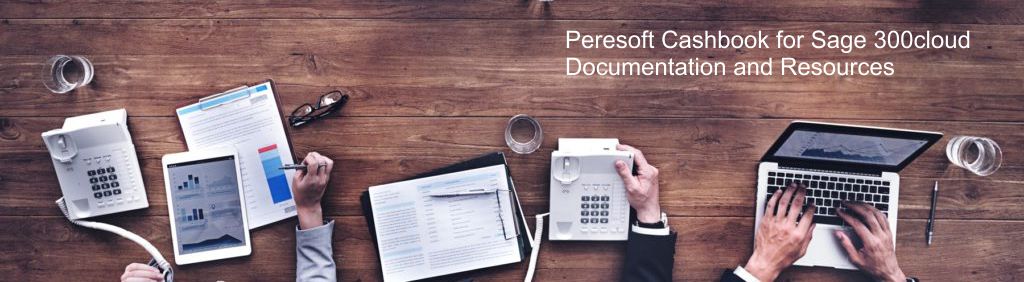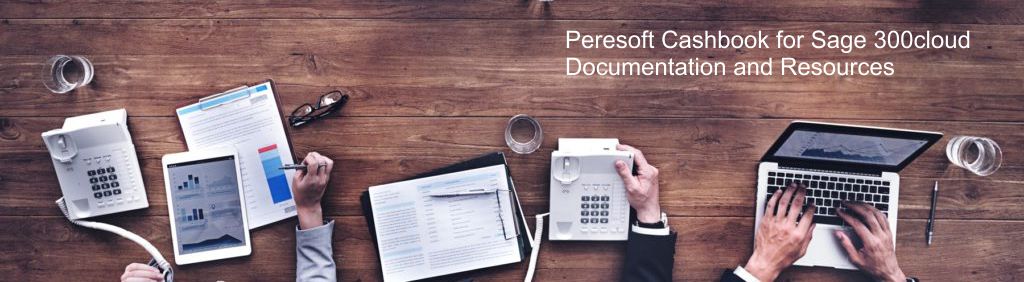Home
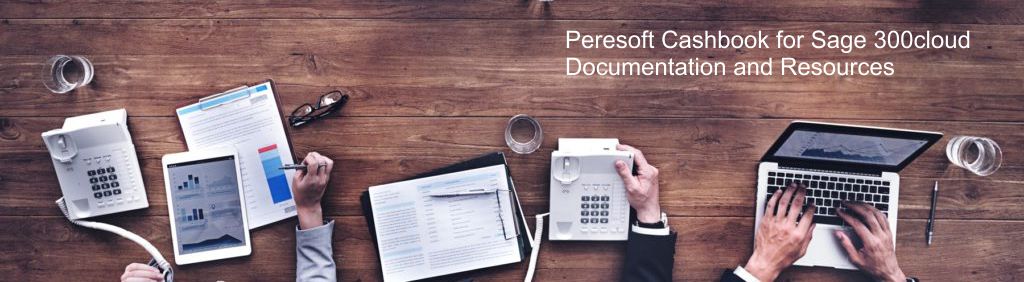
Find the information and resources you need to set up and use Peresoft
Products for Sage 300cloud web screens to manage your company's Cashbook and EFT
transactions
Get
started
- Discover Peresoft 300cloud web
screens. Learn
what's new, read answers to frequently asked questions, and find general
information on setting up and using Peresoft 300cloud web screens. Get started
- Increase
your productivity. Find
keyboard shortcuts, data entry tips, and information on working with data
entry tables. Review tips and tools
Set
up your company and users
- Set
up your Cashbook. Create
your banks, add optional fields, source codes and distribution sets and take
on your un-reconciled transactions. Taking on Unreconciled
Transactions
- Customize
navigation. Customize
the web screens that are available on the navigation menu. Customize navigation menu
- Manage
users and security. Set
up security for your Cashbook as well as Bank Security. Manage user
security
Interface With Sage 300cloud finances
- General
Ledger. Creates
batches in General Ledger supports multi-currency accounting, integrates
extensively with other program features, and supports import and export of
transaction data for use with other programs. Set up and maintain your general
ledger accounts, enter or transfer transactions from various sources, and
print reports. Explore General Ledger
- Accounts
Payable. Allocate
directly to invoices. Process EFT transactions
directly to vendors and pay invoices.
- Accounts
Receivable. Allocate
directly to invoices.
Print
reports
Print
Cashbook with Opening and Closing balances. Print Cheques, Deposits and
Receipts. Prevent duplicate references and cheque numbers.